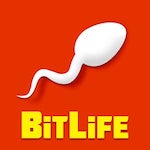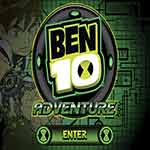
BEN 10's Adventure
To start the Ben 10's adventure on playschoolgames.com, press the "PLAY" and "START" Buttons to start the game. Let's have a look the game controls: You can use the "Left, Right and Up Arrow Keys"or "W-A- D" to move and jump Ben 10. Aim with your "MOUSE" and fire with the "Left Click".
Good luck and have fun !